5 Reasons To Use a Wiki on Microsoft Teams
The Microsoft Teams wiki adds wiki-based knowledge management to your Teams channels. Cloudficient identifies five of the top benefits of this...
If you’ve used Microsoft Office, you can likely list a number of ways the software has helped you. However, making a ...
If you’ve used Microsoft Office, you can likely list a number of ways the software has helped you. However, making a habit of taking breaks to mentally recharge is probably not the first one you think of. You may be surprised to learn that among the benefits of Microsoft Teams and Outlook are some features that can help with your team’s wellbeing.
 Researchers have repeatedly found that taking breaks is essential for workers’ productivity and mental health. According to one 2016 study, taking breaks to do something enjoyable is associated with fewer health issues, greater job satisfaction and reduced burnout.
Researchers have repeatedly found that taking breaks is essential for workers’ productivity and mental health. According to one 2016 study, taking breaks to do something enjoyable is associated with fewer health issues, greater job satisfaction and reduced burnout.
From the workers’ perspective, taking breaks throughout the day is a chance to recharge. It can reduce the likelihood of headaches, eyestrain, back pain and other physical symptoms of overworking. For employers, the benefits are significant too. People who take breaks are more productive, happier with their jobs and less likely to experience burnout, which can lead to reduced efficiency and higher turnover.
Lots of people know the advantages of breaks — or at least that taking a break feels good. Despite this, many professionals struggle to make time to take breaks. Microsoft’s own research has found that many workers get overloaded with back-to-back meetings and no breaks.
Outlook has settings that allow you to automatically shorten the length of meetings. In most cases, there is little practical difference between the work completed in a one-hour meeting and a 55-minute one. Automatically setting aside those five minutes for a break can be a great way to get a little time to recharge before starting the next meeting.
Better yet, like many other features in Office 365, setting this up is simple. Just follow these steps:
You can even do this in Outlook Web App. Search your settings for ‘Events you create’, and enable the option:
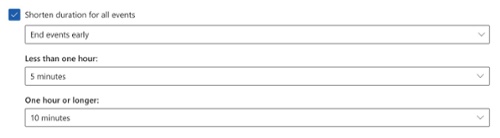
Once you have done that, all your meetings and other events will have a built-in break. You can even set different amounts of time depending on how long the meeting is. For example, you could take five minutes after a 30-minute meeting and 10 minutes after a one-hour meeting.
It’s also possible for organizations to set these policies for the whole team. If you want to create a culture at your business that values the power of breaks, start scheduling them automatically with Outlook.
As well, taking breaks isn’t the only way that Office 365 can help you with your team’s well-being. One of the lesser-known benefits of Microsoft Teams is that it has special features for personal wellness.
As of early 2021, Teams features an employee experience platform called Microsoft Viva. This is intended to help people be their best, even when working remotely. In April, Microsoft added three features to Viva that are specifically targeted at team member wellness.
The reflection feature captures personal and private insights for the individual. This is intended to help workers recognize more of the emotional element of their work lives and identify patterns in their work. By becoming more self-aware, team members can more easily care for themselves and bring their best selves to their work every day.
 Another feature allows Teams users to send praise to colleagues. This functions as an excellent reminder of the importance of expressing appreciation and gratitude in the workplace. It even lets users schedule reminders to send praise to their peers.
Another feature allows Teams users to send praise to colleagues. This functions as an excellent reminder of the importance of expressing appreciation and gratitude in the workplace. It even lets users schedule reminders to send praise to their peers.
Finally, a virtual commute feature helps remote workers create clearer definitions about the start and end of the workday. A lot of people who work from home have trouble creating boundaries between work and personal time. This feature is aimed at empowering them to wrap up the day, prepare for tomorrow and transition to personal time more definitively.
Self-reflection, gratitude and taking breaks (the end of the day being the ultimate break from work) are all widely accepted elements of good wellness practices. There is good reason to get excited that Microsoft is delivering this functionality. The company has also announced plans to release mindfulness and meditation tools on Viva.
As Microsoft continues to grow the feature set, there are more and more benefits of Microsoft Teams and Office 365. If your organization is considering transitioning from legacy systems to a Microsoft cloud-based infrastructure, Cloudficient can help you migrate successfully.
With unmatched next generation migration technology, Cloudficient is revolutionizing the way businesses retire legacy systems and transform their organization into the cloud. Our business constantly remains focused on servicing client needs and creating product offerings that match them.
If you would like to learn more about how to bring Cloudficiency to your migration project, visit our website, or contact us.
The Microsoft Teams wiki adds wiki-based knowledge management to your Teams channels. Cloudficient identifies five of the top benefits of this...
Microsoft is infusing the premium version of Teams with Open AI ChatGPT technology. Learn more about how artificial intelligence will enhance...
Microsoft Teams can be a powerful tool if people use it correctly. Cloudficient shares seven Microsoft Teams etiquette guidelines for better...