EMC SourceOne Migration Can Reduce Costs and Improve Operations
Are you considering an EMC SourceOne migration to the cloud this year? Cloudficient explains how it can help you improve company operations and...
To remain successful, businesses need to change with the times. This is particularly true for software and other ...
To remain successful, businesses need to change with the times. This is particularly true for software and other technology. As more computing operations migrate to the cloud, on-premises solutions are falling by the wayside. Dell’s EMC SourceOne storage was once a viable alternative for archiving emails, but the company will no longer support this application after 2024.
Is your business spending a fortune on data storage and management using older technologies? It's time to optimize performance and reduce costs by initiating your EMC storage migration to Office 365.

Dell EMC SourceOne storage users need to find the best place to migrate their data. While there are other options, Microsoft’s Office 365 stands out. This robust suite of tools powers many tasks for businesses of all sizes, including enterprise-level companies.
In fact, 80% of Fortune 500 companies use Office 365. This number should rise dramatically with Microsoft’s introduction of Copilot, a next-generation AI solution integrated into Microsoft’s 365 software for education and enterprise clients with 300 or more seats.
As a leading productivity software option, Office 365 offers many benefits as an EMC storage migration option. Users have access to multiple apps and services, such as:
Office 365 has multiple layers of security built in to protect your data. You can sync this data for availability on several devices, and the content is searchable for eDiscovery purposes and network-level administration.
EMC SourceOne was once a cutting-edge technology that allowed users to archive data from emails, messaging services, task planners, and other applications. It was a secure, organizational-level solution that let network administrators manage and search files.
When EMC SourceOne reaches its end of life, you can expect to lose technical support, and the system will have limited usefulness because Dell will no longer develop new features. You will also face increased security risks because there won’t be any more patches to fix bugs or vulnerabilities. You may eventually see compatibility issues as other applications will continue to evolve.
EMC SourceOne requires on-premises data storage. At one time, this storage method was necessary to satisfy data retention requirements. However, cloud computing and storage are becoming commonplace, replacing physical options.
Using in-house infrastructures takes a significant investment of space, capital expenditures, and maintenance. Cloud-based solutions like Office 365 offer the same — or better — functionality that EMC users are used to, but at a significant cost savings.
By choosing cloud technologies, you no longer have to purchase, house, and maintain physical servers. You can purchase cloud storage incrementally, scaling your provisioning to meet your needs.
A successful EMC storage migration requires careful planning and preparation. Given the large amount of data enterprises need to transfer, you can’t afford to do it haphazardly. Without proper preparation, your company can experience significant problems. If you don’t plan wisely, you may lose vital data or leave it vulnerable, or transfer corrupted files.
Think of your data migration as similar to how you ship orders to customers. That process generally involves several steps:
Once your customer receives their package, they will check its contents against their order and your packing list. They will also make sure the goods they ordered perform as expected. If not, they will turn to you for a satisfactory resolution.
Cloudficient takes the same care when we perform your EMC storage migration.
The first step in any data migration is to assess what you have and what you will need going forward. While you have many datasets you need to keep, not everything needs to be transferred. Check for:
You need to designate which data to migrate and which to leave behind. If any data you are transferring needs to be cleaned or fixed, it’s easier and more cost-effective to do it before you move it.
You will also need to explore your data’s compatibility with your new system. In this case, your new system is Office 365. The formatting between your existing data and its new home must match, and a clear path must tell each byte where to go.
Make a complete inventory list (like a packing list) of the data you will migrate. That way, you can check to ensure that every byte makes the transition to its new home. You will also be able to verify that you aren’t leaving any critical data behind.
Although Cloudficient’s migration solution is faster and less disruptive than other options, it still does take time. Planning to initiate your EMC storage migration at the right time is crucial. Ideal times might be:
Choose the timing that is the least likely to cause significant problems if any issues arise during the migration.
When your data migration is complete, your users need to be able to hit the ground running. Be sure that authentications match, your target system is configured properly to accept the new data, and operational and security system settings are prepared.
You should initiate employee training programs before your migration so your people know how to use Office 365 effectively as soon as the transfer is made.
There are several ways to accomplish your EMS Storage migration to Office 365. Finding the best tool can save you frustration, time, and money. For enterprise-level companies, using the cloud to transfer data usually makes the most sense:
Although you can migrate data manually, an automated method works better for enterprises because they need to retain so many datasets. Moving them manually:
Although there will still be people overseeing automated migrations, the Cloudficient solution doesn’t involve nearly as many people as manual migrations. Our solution automates many of the tasks associated with a data migration, above and beyond copying the data itself.

If your company is like most, you have several goals that your EMC storage migration to Office 365 should meet:
Choosing Cloudficient to facilitate your migration ensures that your company will meet those goals. Consider us a reliable shipper that will ensure your goods (data) will arrive safely.
You have chosen Office 365 as your new system and Cloudficient as your migration partner. Now that you have a plan in place, it's time to implement the migration.
Backing up your data before a transfer is of the utmost importance. While Cloudficient’s process is complete and secure, you still need to have a backup so you can verify all data transfers to its intended destination properly and in the correct format.
Without a backup to check against, you might be unaware of data loss until you need it. By that time, it might be gone.
If your company experiences a data breach, it can be disastrous. With other migration tools, your data is vulnerable during transfer. Cloudficient’s solution focuses on data security throughout the process.
We will perform migration test runs before initiating the full EMC storage migration. This testing allows us to check for the following:
Trial runs provide the opportunity to discover and address unexpected difficulties before the full-scale migration begins. These tests also give you an idea of how the process works and how long it takes.
Not every employee has the same level of access to applications and data. Your IT department, supervisors, and other key personnel usually have more permissions granted than other employees. Limiting access is a common security measure, especially for companies that keep each customer’s personal data and have intellectual property.
Before you implement your complete migration, you must get Office 365 ready for new users. This means defining user roles and permissions and setting up access policies. That way, there won’t be unauthorized access to critical confidential files.
You can’t leave your company’s EMC storage migration to chance. Even with pre-migration planning, preparation, and testing, you must monitor the full-scale transfer in real time. That way, you can spot problems as they occur and fix them before they cause further issues.
When you choose Cloudficient as your data migration partner, we will monitor and test your migration in progress to:
If you don’t catch errors as they happen, you will need to fix them later. This can add tremendous effort and cost to your migration. Like with package tracking, we work to ensure safe passage for your data.
Congratulations, you've successfully migrated to Office 365! However, there are still tasks to be done.
Testing continues after you complete your EMC storage migration. You can’t use inaccurate, incomplete, or corrupted data. Once your data arrives in Office 365, we will use our inventory (packing) list to verify that our tool transferred all data correctly.
Everyone in your organization needs to understand how to use Office 365 to its full potential. Although it's a good idea to provide training prior to initiating your EMC storage migration, your employees may also encounter specific issues once they start using Office 365 daily.
Whether you need additional training or ongoing support for migration-related issues, Cloudficient can help. We want your company to be totally satisfied and will continue to assist you after your data transfer is complete.
Did you know that around 33% of cloud data migrations are unsuccessful? Many migrations are over budget and don’t meet deadlines. There are several other challenges associated with data migrations to consider, such as:
Cutting corners with your data migration isn’t wise. Businesses rely on accurate, complete data for marketing and sales strategies, inventory planning, research and development, financial reporting, and many more vital functions. State, federal, industry, and internal regulations mandate keeping data for specified periods, and it should be easily accessible for eDiscovery purposes.
Unreliable data can lead to financial losses, damage to your company’s reputation, regulatory non-compliance, and legal challenges. To mitigate these concerns, you should take precautions to protect your data, particularly during an EMC storage migration or other stages of your digital transformation.
Enterprise-level organizations have untold amounts of data, and it takes time to properly transfer it to new systems. Rushing any of the steps can result in failed data migrations and other significant problems.
While you don’t want to drag out this process unnecessarily, taking the time to manage your data migration correctly the first time saves money, lets you train your employees on new systems, and reduces errors.
When you choose Cloudficient, we can help you set a reasonable migration schedule and deadlines for completion. Our trial migrations help to pinpoint exactly how long it should take.
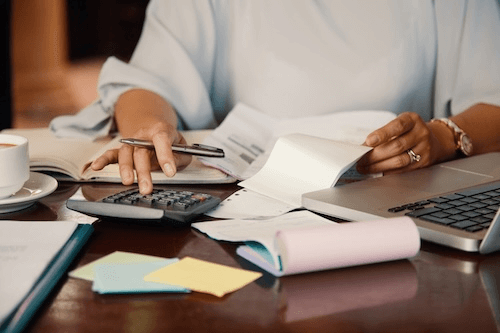
EMC storage migration requires spending money to accomplish the task. Whether you pay for the migration in full or in increments, you need to include those funds in your budget.
Choosing the right tools helps you to accomplish tasks optimally. You wouldn’t select a screwdriver to hammer a nail, and you shouldn’t trust inferior tools to migrate your data.
When you choose Cloudficient, you benefit from:
Cloudficient’s revolutionary migration technology is next-generation and endlessly scalable, along with providing top-notch security. We offer multiple products and services to assist your company in completing its digital transformation.
By partnering with Cloudficient to migrate your valuable data to Office 365, you can optimize performance and reduce costs for your business. With careful planning and implementation, the migration process can be a smooth and successful one.
At Cloudficient, we continually strive to improve. We realize that retiring your legacy systems takes a significant commitment, and we want to ease your digital transformation. Our focus on clients means we develop new products regularly, upgrading to offer seamless, scalable, and fast solutions to meet your needs. We are reliable and affordable, with multiple payment options.
Cloudficient can help with all your EMC storage migration and ongoing data management needs. Contact us today. We offer several free guides to help you prepare for your data migrations, so be sure to request them.
With unmatched next generation migration technology, Cloudficient is revolutionizing the way businesses retire legacy systems and transform their organization into the cloud. Our business constantly remains focused on client needs and creating product offerings that match them. We provide affordable services that are scalable, fast and seamless.
If you would like to learn more about how to bring Cloudficiency to your migration project, visit our website, or contact us.
Are you considering an EMC SourceOne migration to the cloud this year? Cloudficient explains how it can help you improve company operations and...
If you want to utilize cloud-based solutions, you need to know how to assess your cloud migration ROI. Accurate figures reflect the many long-term...
Data migration challenges make many transfers unsuccessful, but learning how to overcome them produces better outcomes. Cloudficient explains these...