Compliance Migration: Why It’s Important & How to Do It
Read this blog post to find out more about what a compliance migration is, why it's important and how to do it.
-3.png?width=250&height=33&name=Untitled%20design%20(18)-3.png)
There are many questions to ask and consider when planning an Office 365 migration. How will you protect your data once ...
 There are many questions to ask and consider when planning an Office 365 migration.
There are many questions to ask and consider when planning an Office 365 migration.
Maybe you have already started adopting some workloads, or you may just be in the early stages of preparation. Either way, below are some hot topics and questions that come up when we engage with our clients who are undergoing a migration to Office 365.
Microsoft strives to maintain a high standard of Service Availability for their platform, which has proven extremely reliable and trouble-free. Microsoft is also very clear with regards to the concept of “Your Content” in their Terms of Service – the content that is created by you, and the employees of your company are ultimately your responsibility: Microsoft Services Agreement
Section 6 specifically recommends regularly backing up your data:
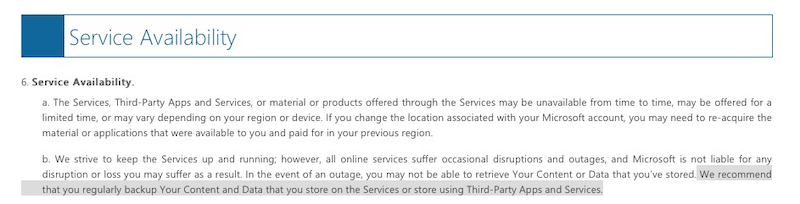
While we all agree with and trust Microsoft that they will do everything in their power to protect and retain your data during an Office 365 migration, having an immutable copy, separately maintained, is the best insurance against its loss or modification. Microsoft’s platform is highly available, and your data is replicated in multiple locations – however, it is all stored in a single public cloud infrastructure.
Ransomware and Malware – a bad actor or nation-state who gets access to your privileged credentials during, before, or after an Office 365 migration can hold your data ransom: they can lock your admins and users out of the system, they can read your data and write it back in encrypted format – all effectively bringing your business to a halt. Evidence suggests that malicious attacks are progressively targeting cloud apps where large pools of users are readily available.
Human Error – configuration mishaps do happen, even with the best intentions. Microsoft has a plethora of retention labels, tags and legal hold options to ensure your data is retained as per standard corporate record retention policies or ongoing eDiscovery. Sometimes, these policies may not be correctly communicated to IT staff and sometimes configurations are not set correctly. In these cases, data may be deleted much sooner than is intended. When these errors are typically discovered, recovering the data is not an option.
We have recently had a few clients put their Office 365 migration plans on temporary hold after realizing that they needed to evaluate Office 365 backup/recovery solutions before engaging in a full migration.
Take a look at Backup 365 Complete and how it might help your organization.
Takeaways:
You can do everything right – limit your Office 365 Admins to “least privilege”, thoroughly vet all your third-party vendors, require multi-factor authentication (MFA) for all users, actively review audit logs and look for vulnerabilities – but no-one is immune from malicious actors and human error.
More and more customers are taking extra precautions to ensure their data is safe in an Office 365 migration. They are more than happy to pay the insurance “premium” and gain all the benefits of having a separate, immutable backup of their Office 365 data in a private cloud.

While it is typically clear on how to migrate user mailboxes from on-premise Exchange to Exchange Online or on-premise SharePoint to SharePoint Online, what about archive data that exists outside of these systems? Our customers typically have repositories for legacy data stored in traditional archives, for example Veritas Enterprise Vault, Quest Archive Manager, Metalogix Archive Manager or EMC SourceOne. This data is typically under some type of retention management, legal hold status and/or used for eDiscovery requests.
There is a significant cost to maintain these systems on-premise – including: the archive software licensing, the server and storage infrastructure, and the specialized skill set to maintain these systems. As companies plan to exit or consolidate their physical data centers, maintaining this on-premise infrastructure is a liability. Further, many of these archiving systems are falling behind in terms of features, functionality and the scalability to meet the needs of their customer base.
Assuming you need ongoing access to this data, there are a few choices to consider:
Cloudficient’s Expireon Platform is a native format repository which enables enterprise organizations to manage legacy data during enterprise transformation projects. With a combination of long‐term retention and disposition capabilities along with data delivery on demand to desired eDiscovery targets, Expireon enables faster time to ROI when retiring legacy systems while expiring or transitioning data in the most cost‐efficient way possible. Expireon eases the transition to Cloud Archive providers (if that is your chosen target) – effectively reducing migration costs and timelines.
Here is some more information about Expireon, and S3Complete.
At Cloudficient, we can assist you in determining the best way to handle your legacy data for your current and future needs – even if you choose to Do Nothing!
If you'd like to find out more about bringing cloudficiency to your project, reach out to us.
For those of you who are familiar with The Hitchhiker’s Guide to the Galaxy, the number 42 has a special meaning – it is Deep Thought’s answer to the universe’s ultimate question:
“What is the meaning of life, the universe, and everything?”
The number 42 also has a special place when it comes to Office 365 migrations. 42GB is the theoretical maximum amount of data you can ingest into an Office 365 mailbox in a 24-hour day!
Microsoft introduced Service Protection Throttling in December of 2020 – the intention is to prevent one tenant’s activities from affecting others in a shared environment – the classic noisy neighbor problem. You may ingest (migrate) 150MB/mailbox/5-minute period into a user’s mailbox.
Calculate: 150MB * (24 * 60 / 5) / 1024 = 42GB
So, while 42GB/mailbox is the maximum theoretical volume that can be ingested into a mailbox in a 24-hour period, you will also need to keep your migration queues full (whether it is hybrid move-mailbox requests, or legacy archive migration tasks). The software must also be intelligent enough to fully utilize all available quota within that 5-minute slot per mailbox, consistently, day-in & day-out. Other factors which come into play: available bandwidth (egress to Office 365), number of migration endpoints, number of archive servers (when legacy data is in-scope), speed of on-premise storage – just to name a few.
Here's that link again, to read more about Service Protection Throttling.
Last but not least, one of the more important aspects to Office 365 migration performance is the human factor. The technology and infrastructure may be able to support 100s or 1000s of users migrating per day/per week – however, many customers choose to maintain a slower migration cadence to ensure their support staff can deal with any issues that come up, train employees as needed, and keep business-as-usual (BAU) processes running smoothly.
Here at Cloudficient, we take pride in helping to optimize the performance of your migration so you can achieve the best outcome in the least amount of time possible. Our unique approach and ability to scale wide (migrating hundreds to thousands of users in parallel) – allows us to test the limits of what is possible.
Conclusion: We have just briefly discussed a few Office 365 migration questions which typically come up during a migration to Office 365. Your organization might be already thinking about these types of question; maybe you’ve got other questions that have arisen when thinking about migrating to Office 365? In future blogs we will explore some other concerns and topics which may help you along the way.
With unmatched next generation migration technology, Cloudficient is revolutionizing the way businesses retire legacy systems and transform their organization into the cloud. Our business constantly remains focused on client needs and creating product offerings that match them. We provide affordable services that are scalable, fast and seamless.
If you would like to learn more about how to bring Cloudficiency to your migration project, visit our website, or contact us.
Read this blog post to find out more about what a compliance migration is, why it's important and how to do it.
Companies looking to migrate their data from one system to another with efficiency and little downtime should consider the Big Bang data migration...
A data migration has many more factors to consider than simply the speed that the data can be migrated. Find out more in this blog.