All You Need To Know About Microsoft eDiscovery
Microsoft eDiscovery tools locate content generated in Microsoft applications and services. Find out more about eDiscovery subscription tiers and...
What are unindexed items in eDiscovery? This question often arises among business leaders and decision makers, ...
What are unindexed items in eDiscovery? This question often arises among business leaders and decision makers, especially those managing large volumes of data. Unindexed items can significantly impact the efficiency and accuracy of content searches, leading to potential consequences if crucial data is missed.
In this post, we will delve into the intricacies of unindexed items, exploring why certain files become unindexed or partially indexed. We'll also examine how these elements influence search results within an eDiscovery context.
Furthermore, we will discuss how PowerShell scripts can be used for investigating unidentified or partially indexed email items and other forms of unindexed content. A case study on partially indexed data analysis will shed light on common document types prone to partial indexing and its prevalence in large datasets.
Lastly, strategies for minimizing occurrences of partial indexing will be discussed to ensure comprehensive coverage across datasets. By understanding what unindexed items in eDiscovery are and how they function, organizations can better manage their digital assets while mitigating risks associated with missing critical information. Read on to understand what are unindexed items in eDiscovery.

In the world of eDiscovery, unindexed items can be a bit of a mystery. Unindexed items are partially indexed email items in Exchange Online that, for various reasons, cannot be fully processed for content searches. These reasons could include:
When trying to understand what are unindexed items in eDiscovery consider that they could be the missing, vital piece of information that will help your legal team.
An unindexed item is essentially an incomplete piece of data within your organization's information repository. Despite being only partially indexed, these appear as 'unindexed' in content search results reports which may lead to confusion and potential inaccuracies during critical discovery stages.
The root cause behind why some files remain only partially indexable varies greatly depending on several factors. For instance, large graphic files or zipped files attached to email often pose challenges due to their size and structure respectively. While encrypted messages protected by Office 365 Message Encryption (OME) or sensitivity labels might fail to get completely indexed owing to security protocols.
When trying to understand what are unindexed items in eDiscovery, consider comparing it with trying to read a book where random pages have been torn out - you would still be able to grasp the overall story but might miss crucial details leading up to significant events thus impacting your understanding of key plot points.
This analogy applies similarly when dealing with partially indexed data. While they don't necessarily render your entire dataset useless, they certainly add an extra layer of complexity requiring careful management strategies aimed at minimizing such occurrences going forward.
These files are only partially indexed and often appear as 'unindexed' in content search reports due to incomplete processing. This inconsistency can lead to important information slipping through the cracks during critical discovery stages.

These items introduce uncertainty into your eDiscovery process. eDiscovery search products see these documents as not fully processed for indexing. eDiscovery searches will obviously be impacted: They might not show up in relevant searches or could be missing vital pieces of information that would otherwise contribute to their relevance score. Partially indexed items, or unindexed items limit visibility and limit accessibility which in turn hampers accurate searching and retrieval efforts.
Now you understand what are unindexed items in eDiscovery, it's important to understand the potential consequences of these items. Missing key data during discovery stages can have serious implications for business decisions and legal outcomes. In extreme cases, failing to locate essential data can lead to non-conformity with legal orders or even defeat in court proceedings due to lack of proof. Therefore, understanding how these items impact your data management strategy is essential for mitigating risks associated with partial indexing.
To maintain integrity within your eDiscovery processes and ensure comprehensive coverage across datasets, it's important to proactively manage potential issues related to partial indexing. By doing so, you'll improve overall efficiency while reducing chances for missed information during critical discovery stages.
When it comes to eDiscovery, understanding your data is crucial. Microsoft offers a powerful tool for investigating unindexed items - a PowerShell script. This tool can provide insights into the number and type of partially indexed Exchange Online items within your tenant.

By running specific commands, you can extract detailed reports on problematic files. These reports include essential information such as file type and size, which could shed light on why they were not fully indexed.
An analysis using the PowerShell script may reveal patterns or commonalities among partially indexed documents. For instance, certain file formats might be more prone to incomplete indexing than others. Identifying these trends is key in devising strategies to minimize their occurrence going forward.
This investigative process also helps pinpoint where errors occur during indexing and how best to address them moving forward. Taking a proactive approach towards handling these items contributes significantly towards improving overall efficiency while reducing chances for missed information during critical discovery stages.
So, if you're dealing with these items utilize the PowerShell script to investigate and gain insights that will help you streamline your eDiscovery process.
Condor that unindexed items generated by monitoring or system reporting software will not necessarily have the same impact to an investigation as emails sent or received by senior members of the business.
Does your organization handle millions of emails a day? Find out more about email archiving, and how it can help your organization with compliance and email management.
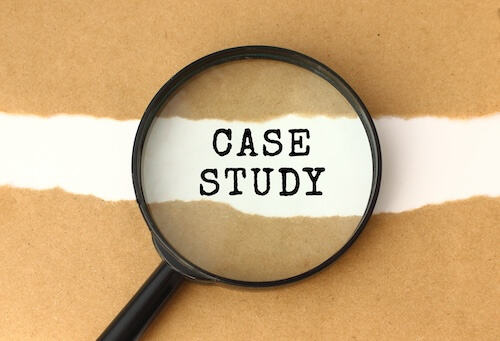
If you're still asking yourself what are unindexed items in eDiscovery? Consider the following ...
When analyzing data indexing, it was discovered that a mere 0.27% of stored data was partially indexed. Though it may seem insignificant, the effects of having a small portion of data unindexed can be substantial when considering large amounts of data.
The challenge lies not only in the quantity but also in the diversity and complexity of unindexed items. For instance, messages protected by Office 365 Message Encryption (OME) or sensitivity labels are often only partially indexed due to their encrypted nature.
Besides encrypted messages, other document types such as graphic files and zipped files are also prone to partial indexing. These file formats present unique challenges for eDiscovery tools due to their structures or large sizes.
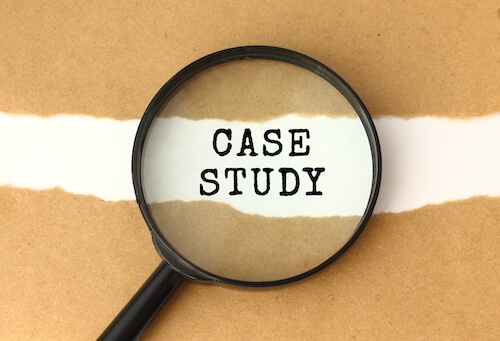
By gaining insights into these patterns, organizations can develop strategies aimed at minimizing such occurrences going forward. This improves overall efficiency while reducing the chances of missed information during critical discovery stages.
By identifying the root causes behind why certain documents remain only partially indexable, organizations can devise strategies aimed at minimizing such occurrences going forward.

To start with, it's crucial to understand the types of files that often end up as partially indexed. As per our analysis in the case study, messages protected by Office 365 Message Encryption (OME) or sensitivity labels along with graphic files and zipped files attached to emails are commonly prone to partial indexing.
The goal is not just about improving overall efficiency but also reducing the chances of missed information during critical discovery stages - an aspect vital for informed business decision-making and legal outcomes.
If your business has an on-premise email archive, find out more about how you could migrate this to the cloud, and how it can help your business.
In this blog we covered what are unindexed items in eDiscovery. Unindexed items can lead to problems on search accuracy, but with PowerShell scripts and management tactics, you can minimize the risk of missing crucial data.
Business leaders must understand the prevalence of these items in their datasets and take steps towards efficient management tactics to ensure comprehensive coverage across all data types.
Microsoft eDiscovery tools locate content generated in Microsoft applications and services. Find out more about eDiscovery subscription tiers and...
Discover what is a load file in eDiscovery, its types, uses, advancements in platforms and associated cost savings.
Email journaling is the best way to capture and store email communications. Find out more about how Expireon by Cloudficient can facilitate email...