PST Migration for Large Business: Drive Shipping Truths
Looking for PST migration for large business? Will drive shipping suit your needs? Explore cloud-based alternatives for a seamless, efficient...
Ever tried moving a mountain with a teaspoon? That's what trying to migrate PST to Office 365 can feel like when you're ...
Ever tried moving a mountain with a teaspoon? That's what trying to migrate PST to Office 365 can feel like when you're staring down the barrel of countless emails, contacts, and calendar entries. That's if you can even find all the PST files in your organization.
But here's the twist: it doesn't have to be an uphill battle.
Imagine your old PST files as treasured postcards from the past; each one holding memories, deals, and connections that paved your company’s journey. Now think about giving those postcards a new home in the cloud where they're not just stored but brought back to life- accessible anytime, anywhere.
You might know a little about how to migrate PST to Office 365 (or Microsoft 365 as most people know it by now) – enough to get by – yet there are oceans more beneath these waters that could change everything for you.
Don't miss out on this opportunity - catch the wave now!

If you've been around the email block, chances are you're familiar with PST files. They're like those old mixtapes of emails—a collection of messages, calendar events, and other items from Microsoft Outlook.
But here's the kicker: these personal storage table (PST) files aren't just digital keepsakes; they play a huge role in data management. When it comes to upgrading your email game by migrating PST to Office 365, knowing the ins and outs of PSTs is crucial.
PST files have been akin to a Swiss Army knife for Outlook users - handy for archiving or transferring email data when switching computers or accounts. Imagine them as containers where all your precious work communications get neatly packed away until you need them again.
However, these archives can become unwieldy over time - like that one closet we all avoid opening because everything might tumble out. So it makes sense why businesses want to migrate PST files into something more manageable and accessible: enter Microsoft 365 migration.
PST files are tricky though... you create them, you store them, you might even make a note of where they are. But, when you need them, they are often tricky or impossible to find. If you look through an old hard drive and you'll probably find many different copies of essentially the same PST.
Moving from local storage on hard drives or network locations straight into cloud-based bliss sounds great but requires some serious know-how about importing PST file processes within Exchange Online.
To kick things off right with this massive move-in day project, first assess your current setup, understanding how import jobs function. This isn’t just shuffling boxes; we’re talking secure transitions without losing even a byte-sized piece of data along the way.
As an end-user you can import PST files easily, if you can find them. But it takes a huge amount of time. The import process is slow and really doesn't scale when you have many large PST files.
Multiply that up to an organization like yours, with thousands of users and tens of thousands of PST files. Upload PST files just got a whole lot harder!
Migration of PST file data equals less clutter plus enhanced collaboration tools that come standard with Microsoft Cloud goodies—an upgrade similar to swapping an old flip phone for a smartphone loaded with apps designed for modern communication and productivity. Migrating to the cloud grants you not only a tidier workspace, but also access to an environment that makes collaboration simpler and more secure while allowing for scalability.
eDiscovery and compliance teams will have a much easier time when it comes to finding data that they require. Imaging trying to find legal data within a PST file, or ensuring that those teams have all of the relevant PST file data.
You can, for example, upload PST data into the archive mailbox (if it's enabled) for your mailbox. This makes it clearer that the data is probably old, but still might have some uses.
Think of PST files as old-school mixtapes full of emails, ready to upgrade by moving to Microsoft 365 for less clutter and better collaboration. This isn't just a data shuffle—it's a secure step into streamlined teamwork, and simpler eDiscovery and compliance.
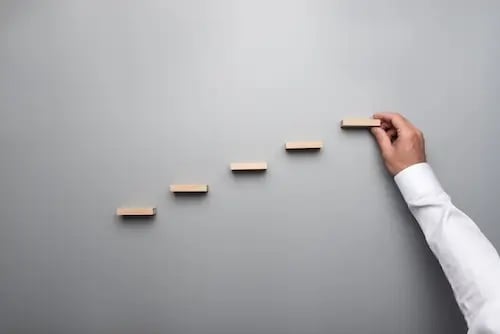
Before you can soar in the cloud, you have to prep your launch pad. Assessing your current infrastructure is like checking weather conditions before a flight - it's crucial. Think about it; if you've got more PST files than a squirrel has nuts for winter, then maybe it's time to slim down that 20 GB PST file.
That is, of course, if you're doing this the manual way.
Taking stock of what’s in those Outlook PST files will save headaches later. The headaches won't 'end' though when you look through these PST files. You will not save space by deleting items, you'll have to compress the PST file, or move the data to a new one. Then there is the problem of large messages. Some of these might not import into Microsoft 365.
Sizing things up and cleaning house isn’t just busy work; it’ll make sure when push comes to shove (or upload), everything slides into place.
But it's a hassle that end-users really don't want.
You wouldn't jump into deep waters without knowing how to swim, right? Similarly, setting up an import job within Microsoft’s ecosystem needs some know-how, specifically getting familiar with roles like Mailbox Import Export and Management Role Group. Imagine these as your swimming lessons before diving into the ocean of data migration.
To get started, head over to Exchange Online and sprinkle some magic PowerShell commands around - or click through menus - to assign these roles properly.
If this sounds daunting – don't sweat. Just remember every big task starts small; one file at a time adds up quick when importing PST files using network upload methods or driving them directly onto servers via drive shipping - which brings us smoothly along our journey from preparation to action.
In a large organization like yours, this is not something you'll be letting end-users do for themselves.
Managing the migration of thousands of PST files, even by a large experienced IT team can rapidly become a nightmare project.
But there is a much better way, as you'll discover later in this article....
Before migrating PST files to Office 365, considering doing a horough clean-up. This means sizing up and ditching extra bulk so your move is as smooth as silk.
Setting up an import job? Make sure you've got the right roles assigned in Exchange Online. Think of it like prepping for a big dive—know your moves before you jump.
When it comes to hoisting your hefty PST files into the cloud, you've got options. Think of it like moving house; you can either pack up a truck and drive everything over in one go (drive shipping), or send boxes through the mail bit by bit (network upload). Both methods get your stuff where it needs to be - into Microsoft's expansive digital abode - but they come with their own sets of perks and quirks.
Consider all of the import mapping file information that your team will have to handle. To import data quickly, which is what your end users will want, you'll need to carefully consider your manual options and how to scale them.
A PST import will sometimes fail. What will your team do in this situation?
How will PST data be collected? Will you create a storage area or a geographic set of storage locations?
One things for sure, your IT team are going to have to get familiar with things like the Azure AzCopy tool. Are they up to speed on it?
Do they have a way to manage the PST import mapping? How will they track progress of PST import jobs?
Here is some more information on two manual methods of uploading PST files to a target mailbox:
Picturing network upload is easy if you've ever sent a big file over the internet. You use tools like Azure AzCopy, Microsoft's utility belt for this kind of job, which connects with a SAS URL - a secret handshake between your data and Azure Storage.
The process involves uploading PST files directly from your local environment (perhaps a source directory will be created in order to stage the data before upload) to Microsoft 365. It’s akin to telecommuting versus going into the office - you save on travel costs but need a solid home setup. For instance, did you know that while Outlook PSTs are pretty roomy, there's still a suggested cap at 20 GB for smooth sailing? Any heavier than that and performance might take a dip.
If direct uploads sound like too much fuss or if bandwidth constraints give you pause, then perhaps 'drive ship' is more up your alley. This method has Microsoft doing most heavy lifting after sending them physical hard drives packed with data - it’s not unlike hiring movers because sometimes lugging all those boxes yourself just isn't worth the backache.
In terms of scale, think about whether each user mailbox feels more ‘studio apartment’ or ‘four-bedroom house’. With drive shipping handling bigger loads becomes less daunting - even inactive mailboxes full of old archives don’t seem so scary when offloaded onto professionals equipped for mass transit.
By organizing your inventory items like a game of Tetris, with the CSV mapping files as the guide for their placement, you can ensure that each piece fits perfectly into its designated spot. In this case, the blocks are your inventory items and the CSV mapping files serve as the guide for their placement. By organizing everything meticulously, you ensure that every piece fits perfectly into its designated spot.
If the manual method of PST migration seems like a nightmare for your organization, consider an alternative: A PST Migration Tool to migrate PST to Office 365 with ease.
You can move your PST files to Microsoft 365 manually, choosing between network upload for a hands-on approach or drive shipping to let Microsoft do the heavy lifting.
Picking a migration tool is like choosing a superhero to save your digital world – you need one with the right powers for the job. At an enterprise level, this isn't just about moving files; it's about transforming how business gets done.

Every migration tool out there promises you the moon and stars, but what really matters? Let's cut through the fluff.
A stellar tool will handle large-scale migrations without breaking a sweat – think importing PST files en masse into Exchange Online with precision and speed. And when we say large scale, we mean being able to smoothly process PSTs of any size, and as many PST files as users can have (and that can be dozens).
As your organization increases in size, so too do the data requirements. The best tools expand and scale as needed. Plus, efficiency isn't just fast speeds; it’s also having features that let users keep working while their data takes flight to Microsoft 365.
Sifting through popular migration tools can be overwhelming - kind of like finding where Waldo hid in all those books from our childhoods. But here's some advice: focus on more than bells and whistles; seek substance over style by comparing real-world performance metrics such as transfer rates or downtime during migrations or whether the tool can handle and automate a lot of the associated tasks beyond the data copy.
Look under the hood before making any purchase. We highly recommend performing a proof of concept with a tool like PST Complete.
Choose a migration tool that can handle your business's growth and data needs, focusing on actual performance over flashy features. Look for tools that offer speed, scalability, and minimal downtime to keep operations running smoothly during the transition to Microsoft 365.

When you're looking to migrate sensitive email data, like moving your archived PST files into the cloud, there's more at stake than just a smooth transition. You've got to juggle security protocols and legal holds as well. This isn't just about avoiding spilled coffee on your keyboard; it’s about making sure that none of those confidential emails leak out during the big move.
Say goodbye to sleepless nights worrying about compliance when migrating PST files. It’s all about putting in place solid legal holds . Think of these as digital handcuffs - once they’re slapped on those emails, nobody can tamper with them until you say so. Whether it's for litigation or other regulatory reasons, keeping this data intact is non-negotiable.
But, traditional PST files have probably not been covered by legal holds before. Your job then is to ensure these are applied immediately when the data is migrated, and the appropriate retention policies also come into effect.
Different industries mean different rules and having one foot wrong could land your company in hot water. So what do you do? Get cozy with regulations specific to your business sector while planning the migration process for Outlook PST file content into Exchange Online mailboxes - it’ll pay off big time.
It almost goes without saying that you want complete control of the security around your PST file migration.
Driving shipping for many organization is off putting because the drives leave your control, and take a huge amount of time before the data 'appears' on the Microsoft 365.
If you've chosen a PST Migration tool, like PST Complete, you don't need to worry about who has which roles, like the mailbox import export role.
Migrating PST files to Office 365 isn't just about moving data; it's a high-stakes act balancing security and legal requirements.
Ready to migrate PST to Office 365? You've got the roadmap now. First, grasp what PST files are and their crucial role in data management. Next, appreciate how moving them into Office 365 boosts collaboration and secures your info.
Dig into the details of prepping for migration.
And don't forget, picking the right tool is like choosing a good travel buddy - essential for a smooth journey.
Post-migration is about fine-tuning user mailboxes - and keep that compliance checklist handy! Microsoft Purview or other tools that offer a compliance portal, can help your business manage this new influx of data.
By now you should feel ready to sail through this transition - with all hands on deck, full speed ahead!
Looking for PST migration for large business? Will drive shipping suit your needs? Explore cloud-based alternatives for a seamless, efficient...
Find out everything you need to know about importing PST file data into Microsoft Office 365
Learn about the best practices you should follow if you're about to do a PST data file migration.