A Complete Guide to Data Migration Testing
Is data migration testing really necessary? It may sound tempting to skip this vital part of a data migration, but doing so can have catastrophic...
The cloud migration timeline varies based on the following factors:
The cloud migration timeline varies based on the following factors:
A medium-scale project comprising email systems, file storage, and some applications can take 2-4 months. However, a large-scale project involving complex enterprise systems, multiple data centers, and refactoring legacy applications can take 6-12 months or longer.
You can estimate the migration timeline by focusing on a thorough assessment, appropriate migration plan, and proof of concept testing. Also, if you prefer a less involved approach, you can work with Cloudficient, an experienced and trusted cloud migration provider.

The timeline of data migration varies depending on the duration and complexity of each migration phase:
The timeline for each depends on the complexity of the data and its compatibility with migration systems.
The first phase of the cloud migration timeline doesn’t involve converting or moving email or archive data. This phase involves understanding existing data systems, defining data mapping and transformation rules and creating a projected timeline and budget. Also, it focuses on the target system’s design — how your company’s data gets organized and structured in its new environment.
The preliminary planning stage should create a rough budget estimate and dictate timeline requirements. Because defining realistic budgets and schedules is a nuanced area of planning, it is best to work with Cloudficient, an experienced migration partner, to help you identify and lay out project requirements and guidelines.
Data extraction refers to retrieving data for further processing and storage. In cloud migration, data extraction refers to the assessment of source data and data profiling. The process involves connecting to databases and file systems and inspecting for data quality, format, and discrepancies.
Data quality and usability are the core objectives of the data cleansing and transformation phase. It aims to resolve any errors, inconsistencies, or formatting issues within the data. Standardization is also a crucial element of this step, ensuring the data aligns seamlessly with the structure and requirements of the target systems. It is essential to run validation tests to confirm compatibility with the new environment.
Data loading during the cloud migration timeline refers to the process of moving data, such as email and legacy archive data, from its current on-site premises or legacy cloud environments to your business’s new cloud-based data storage environment. This is usually one of the more time-consuming steps in the migration process. The loading methods vary depending on the target systems.
Migrating data is fraught with potential pitfalls, making testing and validation critical aspects of the process. The techniques safeguard the cloud migration process by confirming complete migrations and ensuring data values remain unchanged when compared to the source system.
Testing and verification also ensure data completeness and integrity. The processes ensure migration does not lose or exclude data inadvertently. They also ensure that migrated data continues to align with business rules, formatting standards, and schema requirements. Ultimately, testing and verification ensure functionality and user confidence in the new cloud system. Cloudficient believes you should always do a proof-of-concept before starting a project.
The culminating act of the cloud migration timeline is the cutover — the act of switching live traffic, user activity, and workloads from your company’s old on-premises or legacy system to the newly migrated cloud environment. The process requires meticulous planning and monitoring to ensure smooth sailing. There are several cutover techniques, including:
The essential cutover activities include final data synchronization, DNS change (if applicable), user communication, and fallback planning. Each cutover technique and action requires dedicated monitoring, including ongoing observations of system performance, data integrity, resource utilization, and overall stability of the cloud environment.
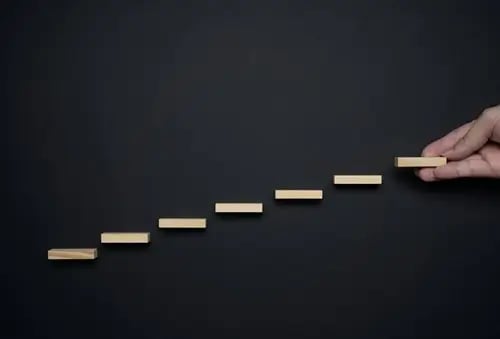
Several factors can significantly hinder or complicate the cloud migration timeline:
Data volume is a significant contributor to the duration of cloud migrations. The number of mailboxes and the size of existing user archives heavily influence the timeline.
Legacy systems can also slow the migration process because of compatibility issues. The systems may include outdated mail servers or unsupported formats, requiring specialized processes and tools.
While it may not seem like an issue in the office, your company’s internet connection speed may represent a significant bottleneck during migration. A limited bandwidth with a low-capacity network creates longer migration times. Cloudficient recommends high-capacity networks and systems to streamline the process.
The migration approach can also affect the timeline. A big bang cutover is likely the fastest option, but it also presents the most risks. A phased approach is slower but can reduce business disruptions and risks. Your company may prefer a hybrid approach, especially if it has complex folder structures, mailbox rules, and nonstandard features in its legacy systems.
Well-informed users can ensure a smoother and faster cloud migration timeline because they require less from support staff and minimize post-migration disruptions. Uninformed users can cause friction by increasing support ticket demands, delaying troubleshooting processes, and possibly displaying an overall resistance to the new system. Time spent with uninformed or confused users slows the cloud migration. Cloudficient leverages an advanced workflow orchestration engine that allows for custom end-user communication before, during or after the migration takes place.
To avoid user problems, focus on proactive and early notifications and discussions. Provide resources, meetings, and training sessions to help them understand their role in the migration process. Also, establish a clear point of contact for users with questions before, during, and after migration.
Email and legacy archive data often include confidential and proprietary information. Data security is essential and mandatory throughout the migration process. Unforeseen security requirements, including encryption protocol configuration during data transfer, can delay migration efforts. To ensure a streamlined migration, you can take the time to perform preliminary actions, such as:
There are several steps you can take to speed up the email and legacy archive cloud migration timeline. First, you can ask users to delete old and unnecessary messages from their mailboxes. This reduces the amount of data your company needs to migrate, resulting in a reduced timeline.
Second, consolidate files and reduce redundancies. Whenever possible, keep only the latest version of a file and leave the rest behind on the old system. Unfortunately, depending on your industry, regulations may require all versions of a file.
Third, use a faster internet connection. The faster your internet connection is, the quicker the migration will be.
Finally, store inactive and active data separately. Organizing email and legacy archive data helps streamline the transfer process, saving time in the end.

Cloudficient understands the importance of a fast migration process, which is why we use the state-of-the-art ReMAD platform as our core migration platform. Built on Kubernetes-orchestrated microservices, the platform allows for independent updating and scaling to suit your business needs. If you want to learn more about how ReMAD can speed up the cloud migration timeline for your organization, check out our website or contact us.
Is data migration testing really necessary? It may sound tempting to skip this vital part of a data migration, but doing so can have catastrophic...
Explore four benefits of data migration and find out why data migration is needed. Cloudficient can help your business plan a successful data...
Understanding the main types of data migration is key to a successful migration process. Learn all about them in our handy guide.